Microsoft Defender is Microsoft's official app for managing Windows Defender protections on different operating systems, including Windows, Android, iOS, and macOS. This name may lead to some confusion, as it was previously used for the Windows 10 antivirus. Instead, the antivirus is now called "Windows Security," and Microsoft Defender refers to the protection management included on Microsoft 365.
From Microsoft Defender's main screen, you can check the status of your devices, including the Windows computer you're using, as well as others that you've added. You can also monitor other items such as email accounts or credit card numbers to see if they've been involved in hacks or data breaches.
As with any other antivirus, Microsoft Defender scans everything running on the computer at all times, as well as all the files downloaded from the Internet or copied from external storage drives. When a threat is detected, you can choose whether to delete the file or keep it. A protection history is kept at all times so you can always check what has been removed.
In order to use Microsoft Defender, you need to have a paid subscription to Microsoft 365's office suite. So, if you want to monitor several devices at once and you have Microsoft 365, don't hesitate to download Microsoft Defender.


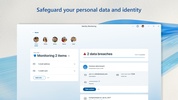


























Comments
good
thank you
Very good and interesting